So, you have got your brand new HTC Desire 616 Dual Sim Phone, and you want to root it, and use custom roms for it, because it is somehow SLOW! -against its power with 8 core built- Or , just it is not enough to have BASIC Android 4.2.2 features.
Here i'm going to show you how to Root your HTC Desire 616 Dual Sim Phone , how to put custom roms in it, and vise versa; how to unroot, re-lock , and set stock bootloader for it.
Less talk, more business.
-
HOW TO UNLOCK Your HTC Desire 616 Dual Sim Phone
* First thing first. To install fresh custom roms for your phone, you must first UNLOCK the "Bootloader". To do that you need the right USB Drivers for HTC Desire 616. Dont worry, here it is. (Please note that USB Drivers from HTC Web site, just doesn't enough) Click to Download PdaNetA4016.exe
* Then you will need ADB Setup to run ADB/Fastboot commands from command line. This one is small installer without HUGE Java Developer stuff. Click to Download adb-setup-1.4.2.exe
* Install the drivers while your phone is on. After that power off your phone while the USB cord is unattached. Press Volume Down (-) and then POWER button together. The menu will come up with options something like:
- bootloader
- fastboot
- reboot
* Select "fastboot" with Volume Down (-) button and make your selection with Volume Up (+) Button.
* Type "cmd" in the search box of windows for the command line, and type "fastboot devices" . You must see some numbers that indicates your phone is connected and recognized. If you don't see the numbers; you must complete the USB Drivers stuff for your phone, and you must not continue the steps below.
In the command line type "fastboot oem unlock" . This will unlock the BOOTLOADER. If you see some confirmation from your phone screen, proceed it.
So far so good, we have unlocked our HTC 616 BOOTLOADER for to install custom RECOVERY IMAGE (recovery.img). Don't touch anything and Proceed with step 2.
-
HOW TO INSTALL CWM RECOVERY (CWM Based Carliv Touch) to HTC Desire 616 Dual Sim Phone
* Download the tool "SP Flash Tool" (hey, with a bonus you will get: CWM Based Carliv Toch Recovery "recovery.img" inside the package), Click to download SPFlashTool_v5.1_with_CarlivRecovery.rar Unzip it and click "flash_tool.exe"
* Select the "Download Agent" and "Scatter-loading" as shown below.

Please note that only "RECOVERY" option must be selected from the list.
* Press "Download" button and it will automatically recognize your device and install the Bootimage (CWM Based Carliv Touch) to your beloved HTC Desire 616 Dual Sim Phone. If not recognizes automatically, unplug the USB Cable and plug-in it again.
Hard work is done. So we have our new recovery on HTC Desire 616. (We have not rooted the phone yet!)

-
HOW TO ROOT YOUR HTC Desire 616 Dual Sim Phone
* Reboot your phone. (Either long pressing the Power button, or removing and reinserting the battery)
* Install this small apk that does the magic. Click to download KingRoot.rar , Unrar it and copy KingRoot.apk to your phone via USB and install it from your phone.
* Installing is easy, just tap the green bar in the middle.
-
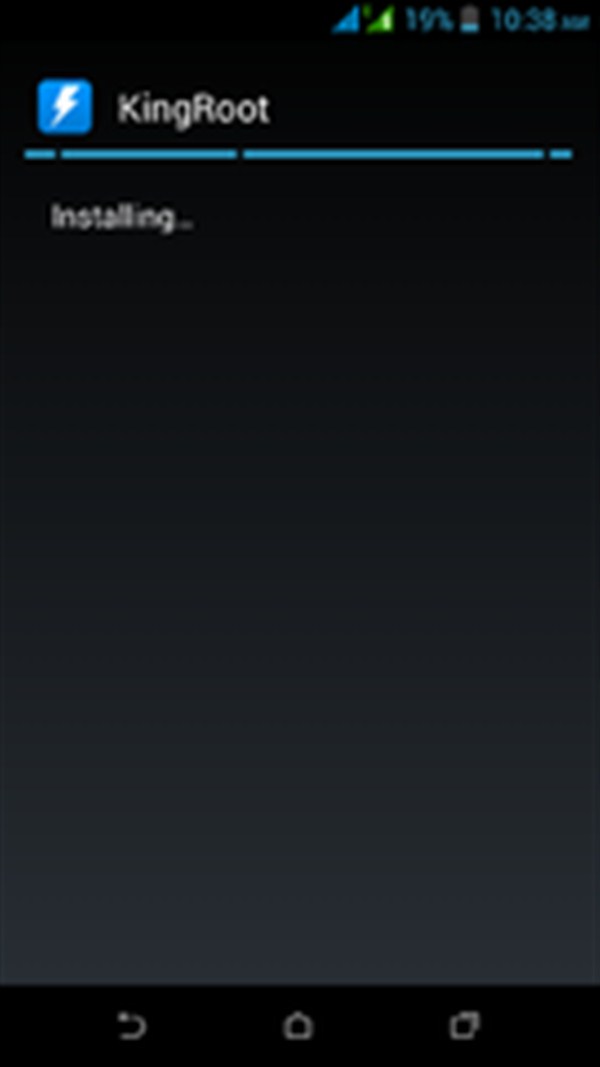
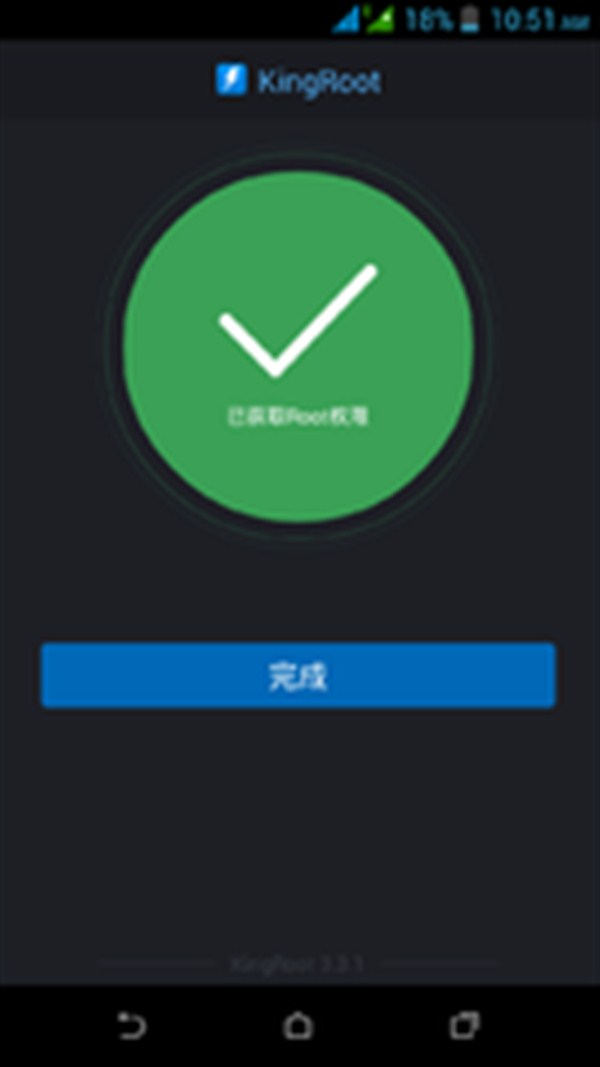
If everything goes right, Green Thick will be shown.
Congrats! You have just rooted your HTC Desire 616 Dual Sim Phone!
-
CUSTOM ROMS FOR HTC Desire 616 Dual Sim Phone
* Custom ROM Links will be shared in this space.
So what? You have unlocked, rooted, and installed Custom ROM to your HTC Desire 616 Dual Sim Phone, and you are not very satistied with the performance of this phone and want to send it back to firm where you have bought the phone. Be aware, they will check your phone for any modification you have made and it is very likely for them to be mark your phone as "modified" , and they will send it back to you.
So, It is an android and you have every touch of your phone, why not revert back everything before you send your phone back to them! Here is the deal.
-
REPLACE (REVERT BACK) RECOVERY TO STOCK FOR HTC Desire 616 Dual Sim Phone
* Install "Mobile Uncle" application from PlayStore
* Put this STOCK RECOVERY IMAGE (recovery.img) to your SD Card. (to your SD CARD! this is important) Click here to download Stock Recovery Image (recovery.img) UnRar the file and find recovery.img Put this STOCK RECOVERY IMAGE (recovery.img) to your SD Card.
* Open "Mobile Uncle" application on your phone and choose "Install Recovery" option. This will show the recovery image from your SD Card.
* Continue Installation and it will reboot your phone, and Installation will be completed in a second.
Congrats! You have your Stock Recovery on your HTC Desire 616 Dual Sim Phone again!
-
HOW TO UNROOT YOUR HTC Desire 616 Dual Sim Phone
* Next step is to Unroot your HTC Desire 616 Dual Sim Phone again, Open the King User application that you have previously installed to get root rights of your phone.
* Find the option "Unroot" or "Remove root permission" menu option inside the King User application.
* Root rights will be removed , and the application will uninstall itself.
Congrats! You have Unrooted your HTC Desire 616 Dual Sim Phone!
-
HOW TO LOCK BOOTLOADER for HTC Desire 616 Dual Sim Phone
* Power off your phone while the USB cord is unattached. Press Volume Down (-) and then POWER button together. The menu will come up with options something like:
- bootloader
- fastboot
- reboot
* Select "fastboot" with Volume Down (-) button and make your selection with Volume Up (+) Button.
* Type "cmd" in the search box of windows for the command line, and type "fastboot devices" . You must see some numbers that indicates your phone is connected and recognized. If you don't see the numbers; you must complete the USB Drivers stuff for your phone, and you must not continue the steps below.
In the command line type "fastboot oem lock" . This will lock the BOOTLOADER. If you see some confirmation from your phone screen, proceed it.
Congrats! You have RE-LOCKED (LOCKED) your BOOTLOADER of your HTC Desire 616 Dual Sim Phone!
You are free to send back your Phone to HTC for them to not to produce a phone with 8 (Octa!) Core CPU that DOES NOT PRODUCE ANYTHING!
Regards,
| Tags |
HTC Desire 616 Dual Sim Phone Specifications, How unlock bootloader HTC Desire 616, How to root HTC Desire 616, Custom Roms for HTC Desire 616, How to Unbrick HTC Desire 616, How to Unroot HTC Desire 616, How to Lock HTC Desire 616, cwm recover for htc d616, unlock bootloader htc desire 616 dual sim, how to unlock bootloader on htc desire616, unlock botloader img for htc 616, unlock botloader img for htc 616, how to unlock bootloader htc desire 616, htc 616 bootloader unlock, custom recovery htc desire 616, unlocking htc desire 616 bootloader, htc desire 616 cwm recovery download, htc desire 616 cwm recovery, htc desire 616 cwm recovery, unbrick htc 616 dual sim, htc d616 stock rom, new rom for htc dual 616, cwm recovery for htc desire 616, cwm recovery for htc desire 616, htc desire 616 rooting by sd card, download bootloader htc desire 616, custom rom for htc desire 616, |
About eXtreme

Author, Entreprenur and Web Developer.