So, you want to post to your Facebook Page's wall from your web/desktop application right?
Search no more.
Here is your Facebook Graph API DLL for ASP.NET/VB.NET/C# brought to you by eXtreme Team.
DLL not only containing stuff to post to your Facebook or Grups wall but also supports other stuff that Facebook API contains.
If you know how to deal with DLL then proceed with downloading. Otherwise keep reading.
Click to Download eX_Facebook.dll
Hey, with a bonus we have the example project written in ASP.NET Click to Download Example Facebook API Post to Facebook Page DLL
Here is literal.
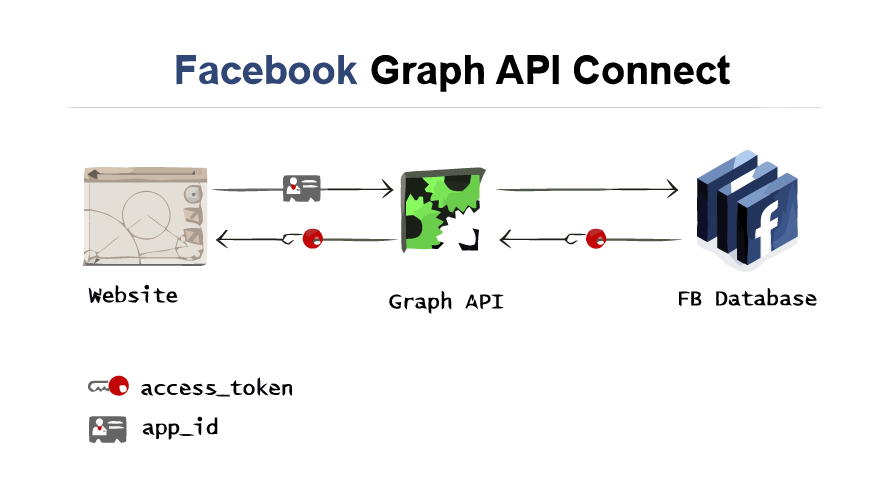
More and more businesses are creating Facebook pages to promote their products and services. To keep content fresh, many websites and applications are automatically posting content to their pages. Anyone who’s played a Facebook game or even used the Facebook app knows of user-access tokens. They allow an application to post content on behalf of the user. But how do these applications post content on a page, as the page? That’s where page access tokens come into play.
What are page access tokens?
Page access tokens allow your application to carry out actions on a page as the page itself; not as a regular Facebook user. If you are a page administrator, you are probably well aware of the feature to change your account context as a page so when you publish posts, create notes, or comment; they appear as if created by the page – not by you. Page access tokens allow any application to post content as the page.
* To get the token, first Create your application from http://developers.facebook.com and in the Settings put your test environment URL (example: http://localhost:54620/) as redirection will be made to this URL.
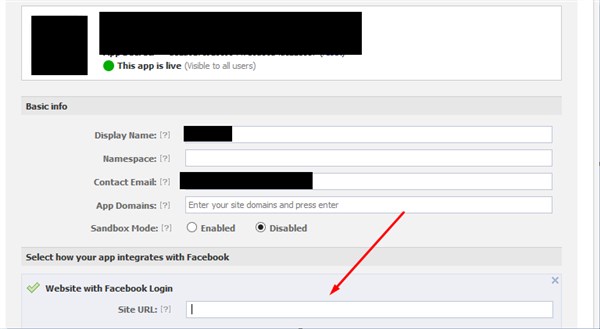
These tokens allow applications to publish content to a Facebook page automatically, that is, without the intervention of a user by using the Facebook Graph Page API(along with the token). Using a user access token will post content as the Facebook user (not the page) and will also allow anyone with database access to potentially compromise that user’s personal account. Storing page access tokens mitigates this risk because those tokens can only be used to issue requests on a particular page and not the user’s own personal account.
User access tokens, even long lived ones, expire after some time. “Long lived” page access tokens do not expire and thus are especially suited for application use.
After that give chance to eX Facebook DLL to do the magic.
Basically there is 4 step for Facebook Graph API
1. Get the "code" for your special "scope" (example: publish_pages,manage_pages,publish_actions)
to do that with the dll sample code will be like this:
Response.Redirect(ex_facebook.Auth.get_the_code(FB_Entity))
This will redirect you to Facebook login page, if not previously logged in.
2. Get the "access_token" with the code returned to you by Facebook.
This access token refers the "user" it can be "you" or "facebook page"
with the dll : user_access_token = ex_facebook.Auth.get_user_access_token_from_code(FB_Entity)
3. Optional: "long lived access token" does not expire for 60 days.
ex_facebook.Auth.get_long_lived_user_access_token_from_user_access_token(FB_Entity)
4. What do you want to do? You can post to your facebook page "as page" or, message to your friend, or any other stuff that Facebook Graph API supports.
ex_facebook.Page.make_post(FB_Entity)
Just play with the example project and you will find more.
And, if you like our job please donate with the link: https://goo.gl/YqGYe9
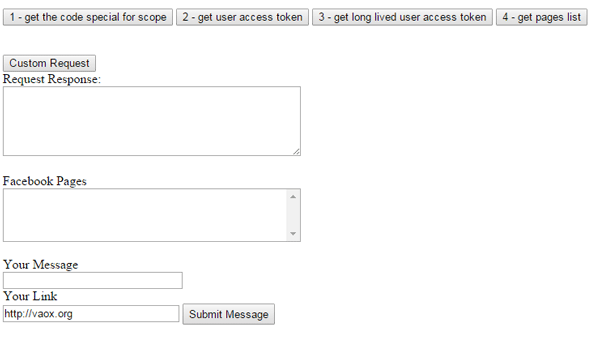
| Tags |
ex facebook dll, facebook graph api dll, facebook graph api, post to facebook page, post to facebook group, |
About eXtreme

Author, Entreprenur and Web Developer.